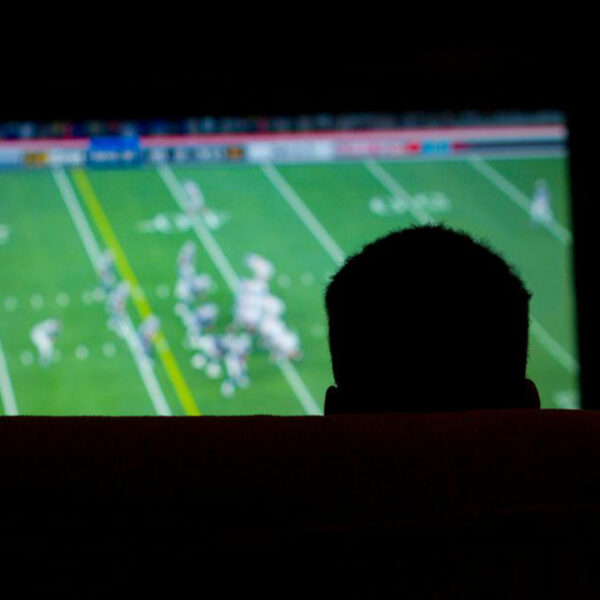LED, OLED, or QLED
Almost everything in our lives gets upgraded. And so is the case with our televisions. While a lot of us still use standard high definition TV sets, there would certainly come a time when we decide to switch to a 4K TV. But, before we make that switch, it would be essential for us to know whether to buy an LED, an OLED, or a QLED. Yes, we bet you’re thinking that all of these sound the same. But, we assure you, they are not! So, before we go looking for a TV sale where we may get our hands on a good 4K TV, let’s get down to understanding the difference between the three types. LED TV The LED TV comes with ‘light emitting diodes’ behind liquid crystals in the display screen. As compared to the LCD, the LED TV is slimmer, lighter, has a brighter screen, more vibrant colors, consumes lesser electricity, and is extremely easy to mount on a wall due to its lightweight. These are the least expensive in comparison to OLEDs and QLEDs. The TV sales of LEDs start from about USD 429 for a 55-inch model. However, if you search well, you could even get your hands on lower and best TV deals in the market for this model.