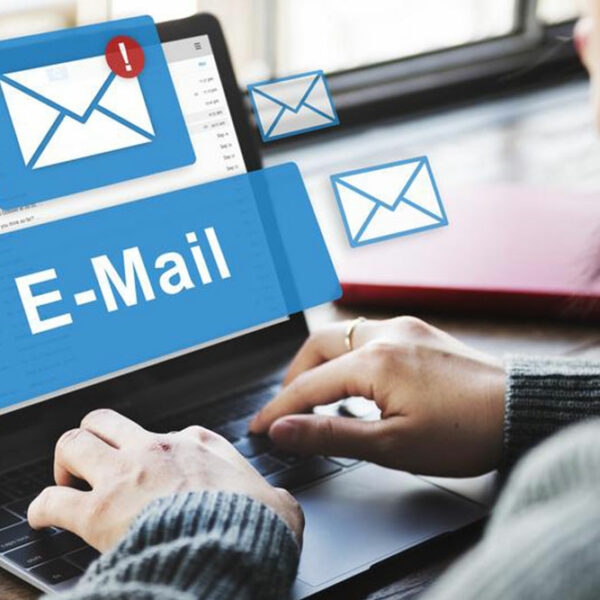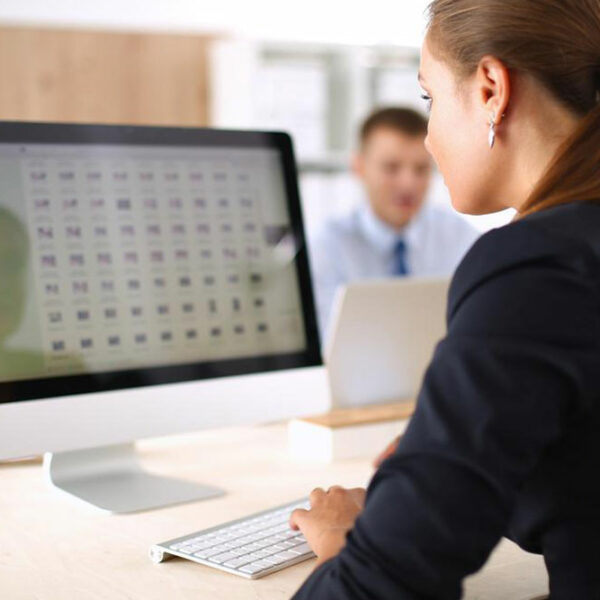
Best email templates builders for your business
Email marketing is a way to leverage the power of email to reach your customers and promote your business. Sending email newsletters is one of the best ways to keep in contact with your ongoing clients and customers and keep them up to date on all of your company news and events. You should be consistent is sending these newsletters, not only consistent but also you should have a reason to send newsletters. Email marketing boosts sales so you will have a direct line of communication with your clients and also reconnect with customers. Since emails are important you need to design them in a way that attracts customers, plain text mails are uninteresting and doesn’t appear eye catchy. The best method to increase the power of emails are by designing them with a help of email creator to get an attractive looking email. Mail Get: Mail Get provides free email templates that are 100% responsive. The builder is called as drag and drop email template builder that allows you to create emails, add images, background colors, insert hyperlink and buttons. Their responsive design to adapts to any mobile device screen to their optimized size. BEE Free: BEE Free is an email editor a version of Mail up, an email marketing service provider.