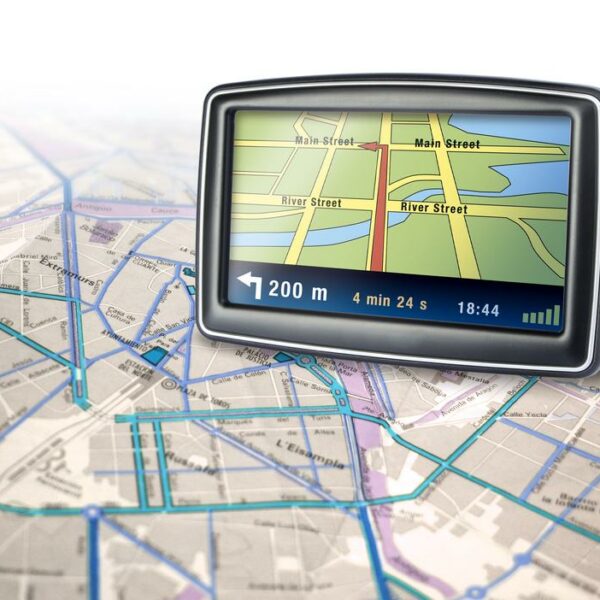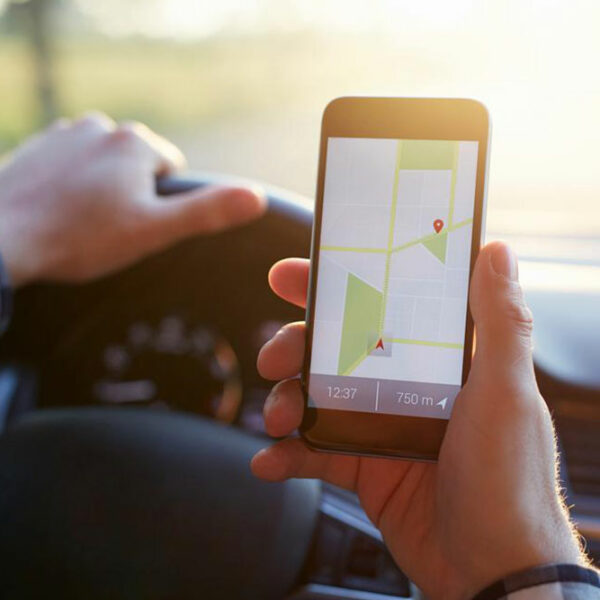5 of the best free antivirus programs
Nowadays computers are under constant threat from viruses and hackers. The premium antivirus might offer higher functions and a simpler interface but they are way too expensive for home use. The free antivirus software offers basic functions at no cost. You just have to deal with some occasional pop-up ads and upgrade messages. There are many free antivirus software which can be easily downloaded and installed. Choosing the right one is always difficult. Some slow down your system by using too much of the CPU resources and others don’t have enough features. Here are a few of the best free antivirus programs that can be really helpful without causing too much hassle. Avast Free Antivirus Avast is a basic antivirus software that almost everyone knows about. It provides on-demand and on-access malware scan. It blocks dangerous URL and provides phishing protection. It also has a gaming mode that mutes all pop-ups. The software also comes with a password manager. The negatives for Avast are very few, just that there are a lot of pop-ups and it might take a toll on the software launch time. Bitdefender Antivirus Free Edition Bitdefender Antivirus Free Edition is also one of the most downloaded free antiviruses.