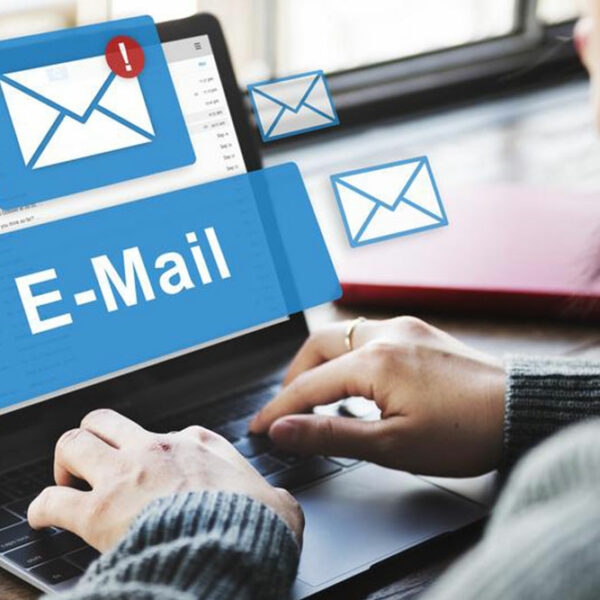Echo Dot 3rd Gen To upgrade or not to upgrade
One of the major dilemmas people face during the sale period is whether to upgrade from their previous year’s device or continue using it as it is still functional. However, nobody can resist a good bargain offer, which is why you need to be sure whether you wish to upgrade or not. If you don’t make the decision right away, there are high chances that you might lose out on an amazing deal. So, if you are contemplating whether the time to bid adieu to your Echo Dot 2nd Generation has arrived or you want to upgrade to Echo Dot 3rd Generation, which is making waves since its arrival, you’ll need help making the right call. So, let’s go through some basic features of the Echo Dot 2nd Generation and the Echo Dot 3rd Generation as this will help you make an informed decision. The design The most evident distinction between the Gen-2 and Gen-3 is the design. The Echo Dot 3rd Generation has the upper-hand when it comes to the appearance of the device. The Gen-3 has a well-rounded shape and fabric-bound speaker that wraps the entire body of the device, and this lends it a sophisticated finish. Whereas, the Gen-2 has a more smooth plastic finish, which wasn’t quite aesthetically-pleasing.